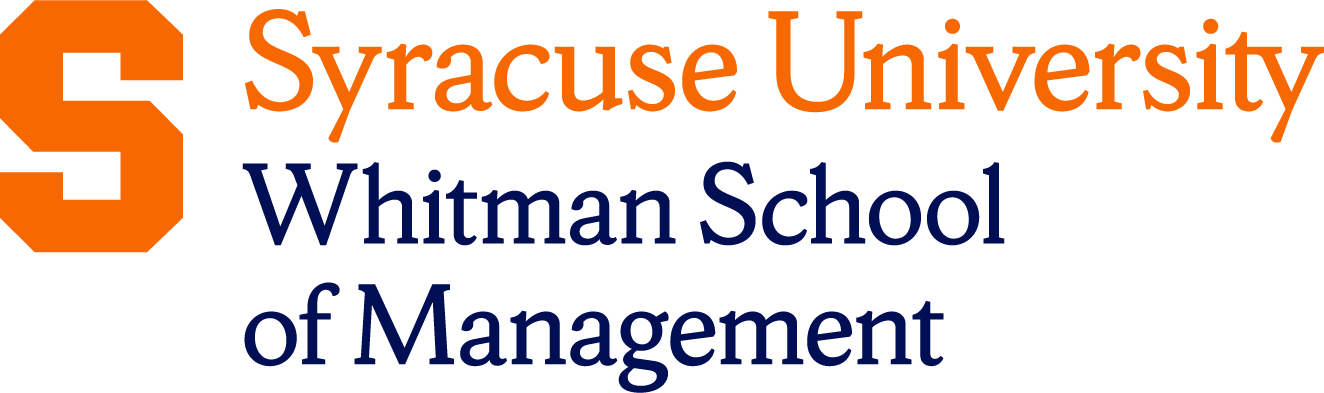Technology Purchasing Advice for New Whitman Students and Parents
Welcome to Whitman!
Buying technology for college can be a daunting task. You aren't just buying a computer; you're making an investment in your education at Whitman. A computer is an invaluable tool that should make learning easier, and we want to make sure that you're informed about some very important things that will ensure that when your first semester starts, you're ready to go. You don't have to worry about anything except getting to class.
The Bottom Line
You should have a Windows computer; ideally, a business-class device with an SSD and a good warranty purchased directly from the manufacturer.
Whitman will, in most cases, be able to provide software for your student so that they are prepared without having to spend additional money.
A Mac is not the best choice for a Whitman student.
An extended, comprehensive warranty is a must for any college student.
Needs
You should know immediately that you are best served by bringing a Windows-based laptop. This is something that we cannot stress enough, and it's because the entirety of the curriculum you will be participating in relies on specific software that either
won't run on Mac OS or, if it can, it creates files that are incompatible or feature-lacking when compared with its Windows-based counterpart. Additionally, many of our instructors utilize such software in the classroom, so you should have a computer
that can immediately address your in-classroom needs and allow you to follow along with classroom lessons.
Any software that’s required by the curriculum is generally provided either with your student’s textbook, or by Syracuse
University, is available for use in Whitman labs, through Whitman's OnTheHub Website, or via Remote Desktop Services.
Software and services provided by Syracuse University:
- All accounts necessary to utilize campus technology
- Copies of Microsoft Office for all your productivity needs - find out how to get and install it.
- Software and services provided by Whitman:
- Microsoft Software titles, such as Windows 10 or newer OS versions, Microsoft Project, and Microsoft Visio, via Whitman's OnTheHub Website.
- Remote Desktop access to (almost) all the software installed in our lab computing environments.
Wants
Our students should want a computer that will adequately serve their needs throughout their college careers. Unfortunately, this is not always the case. Most students consider wants before needs when purchasing a computer for college, usually in relation to what their friends are buying and what is trendy. This is important because Apple computers are becoming exceedingly popular and prevalent. As we mentioned previously, they are not a good choice for a Whitman student for the following reasons:
- Compatibility - Software compatibility and a student’s ability to participate in classroom exercises are of paramount importance. The reasons mentioned above, under “Needs,” cover most of this. Whitman prepares you for the business world, which runs predominantly on Windows-based devices.
- Cost - Macs are expensive to buy and far more expensive to repair than Windows computers. Additionally, Apple computers do not offer Accidental Damage Protection, which is discussed under “Things to Look For,” and as such Macs are very expensive to fix out of warranty. People frequently replace an Apple computer when confronted with the cost of repairing damage not covered by a warranty.
- Computing Safety - Many reasons people prefer Apple computers are based on misconceptions.
An example of this would be that “Macs never get viruses.” This has never been true. Mac viruses have been around since 1982; they are less common because Macs historically have had a much smaller market share than Windows computers. Now that Macs are rapidly gaining popularity, viruses and malware that attack Macs are becoming increasingly common. - The faulty idea that "Macs don't get viruses" plays into the misconception that they are “safer to use” or “more secure than Windows” when in fact, they are often less secure than Windows computers. Historically Apple has a slow response time with regard to repairing most security vulnerabilities. Apple’s philosophy is to make it easier to use your computer by doing many things for you. While this is a customer-centric ideal, it also indirectly encourages unsafe computing practices. The ramifications are rapidly becoming known as viruses and malware targeted at Mac's become increasingly prevalent.
- Perceived vs. Actual Need - In many cases, we have students enrolled in more than one-degree program in more than one college at Syracuse University, and for various reasons, they feel they should have a Mac for one of those programs. We at Whitman have investigated with other colleges at Syracuse University to determine what circumstances a Whitman student might be required to have a Mac for a dual-enrolled program, and we found none.
- As such, we’ve found that the predominant reason students bring Macs to Whitman is simply that they want to, and unfortunately, doing so puts them in a more difficult place than students who’ve brought Windows-based computers.
Things to Look For
Considering the needs above, some items and configurations will go a long way to ensuring the computer your student brings will last through their college career.
- Look for a business-class laptop. They are built tougher, are meant to withstand traveling, and are brought along in a bag from location to location. A great example of a business-class laptop is the Lenovo ThinkPad which is available at the Syracuse University Lenovo Online Portal.
- Look for a computer directly at the manufacturer’s website. This way, you’ll get better options and warranty coverage. While buying from a box store is convenient, you usually get a very limited selection, and any extended warranty is through the box store, not the manufacturer.
- Look for, and get the best warranty, including accidental damage protection. Most major manufacturers will offer an extended accidental damage protection warranty of at least three years, while some go as far as five years. Because college is a chaotic environment, a computer is often damaged due to circumstances beyond the owner's control. A good warranty will ensure you won’t have any unexpected costs during your student’s educational career.
- Look for an SSD, not a hard drive. An SSD is a storage device and is a technology that is rapidly replacing spinning hard drives as the storage device of choice. An SSD is lighter, faster, and far more rugged than a spinning hard drive because an SSD has no moving parts.
- Look for quality Wi-Fi: Intel 802.11ac. Wi-Fi is everywhere these days, but not all Wi-Fi is created equal. Syracuse University has an excellent high-speed wireless network, and for the best experience, you should look for a computer capable of 11ac or at least dual-band 802.11n. If the laptop you're looking at has an option for an Intel 802.11ac wireless card, you should get it.
Things to Avoid
- Avoid Hard Drives – Hard Drives, or Hard Disk Drives, are essentially very small record players that store data magnetically. The technology is 60 years old and has improved dramatically, but it’s still very failure-prone. The drives have moving parts like spinning platters (like records) and read-write heads (like needles) that don’t tolerate being moved during operation very well.
- Avoid Buying from a Box Store – While convenient, they offer very little variety, and any extended warranty is through the retailer and NOT the manufacturer. This restricts the availability of warranty services.
- Avoid Third-Party Warranties – While it’s helpful to have a party that will warranty beyond the scope of what the manufacturer will cover, these are often overly complicated and overly restrictive and make the repair process longer and more difficult than it should be.
- Avoid Consumer-Grade or Home-User-Grade Computers – These are the types of computers you can get by going to a box store like Best Buy, Target, Walmart, or elsewhere. They are designed to withstand the type of use expected by the average person who doesn’t usually take their computer outside their home, meaning gentle use. Examples of models to avoid would be the Dell Inspiron, HP Pavilion, and Lenovo IdeaPad, which are examples of models intended for home use.
- Avoid NetBooks or Chromebooks/Chrome OS – These types of devices are intended for convenience, not power or capability. They are physically very small, which is great, but they are only a little more powerful than your average graphing calculator. They are slow and restrictive in what they can do, mostly browsing the internet and checking email.
- Avoid Macs and Mac OS – This was discussed much more in-depth above, but the bottom line is that for many reasons, neither MacOS nor Mac computers are a good idea for Whitman Students.
If you have any questions regarding any of the information you’ve just read, we encourage you to please email Whitman IT services at wsmhelp@syr.edu, visit the Student Technology Center in Whitman 210C, or call 315-443-2342.