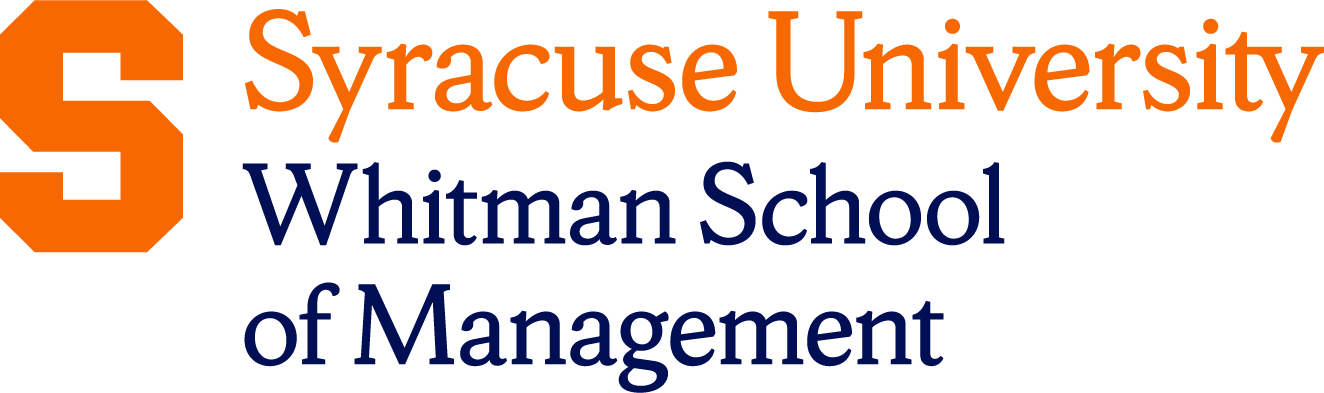Undergraduate Academic Forms
Make sure you have the forms and information you need. The chart below has detailed information for the process to complete each form. Some forms are available online (follow the link); while you will need to pick up others at our office in Suite 215. Watch the deadlines, and be sure to consult the Academic Calendar for the most up-to-date information.
| Form | Process | |
Add/Drop |
| |
Grading (Pass/Fail) |
| |
Major Declaration (Whitman Major) |
| |
Complete the major declaration pdf form. Submit to major department for approval. Return to Whitman academic advisor for processing. | ||
| ||
| ||
Transfer Credit Petition | Print and complete the form. Attach course description and/or syllabi. Sign and submit to Whitman Suite 215 for home college signature
| |
Leave of Absence/University Withdrawal | Meet with your advisor in Whitman Suite 215 to discuss the details of your leave. If you are requesting the completion of a external transfer Deans Report, please submit request here. Please expect 2-3 business days for processing. Ask your advisor to process the leave on MySlice. | |
Submit the online application. Applications must be submitted by the deadline for the respective semester. To return in a fall semester, deadline is August 1st. To return in a spring semester, deadline is December 1st. | ||
|
Print and complete the form. Be as specific as possible when describing your request. Attach any supporting documentation, and determine which signatures you need. Obtain necessary signatures, and return to Whitman Suite 215 to be reviewed. Pick up a copy of your petition to determine whether it has been approved or denied.
|